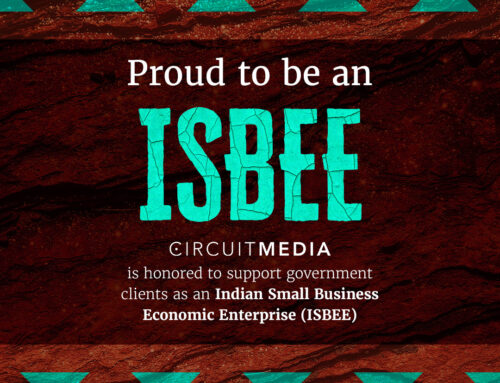When working from home became the only option we turned to our computers to replace our office environments. Communication is key to maintaining efficiency and collaboration with coworkers. Here are some of our best tips for effective communication while working remote.
Asking For Communication Preferences
There are so many platforms to communicate on and everyone has their own preferences. Depending on your needs, phone calls, video conferences, shared screens with no video, instant messaging or an email can be a part of your virtual communication toolbox. Find what works best for you and ask your coworkers for their preference too.
At Circuit Media, our team has adapted to a mixture of these communications tools to make sure we are all in comfortable and regular contact while working remotely.
Video Calls
When participating in video conference calls, there are a few adjustments you can make to create a more professional atmosphere. First, members of the call should mute their lines unless they’re speaking to eliminate any background noise that could confuse participants. Make sure you are in a plain or neutral environment so your background isn’t competing with you for your audience’s attention. Prior to the start of the meeting, make sure you send a meeting agenda with the video conferencing invite and discussion points. This way the conference can stay on topic and your participants can come prepared.
Simultaneous Collaboration
You can find many free resources and platforms online that allow for multiple people to edit the same document while also seeing edits happen in real time. Many of these platforms also include templates for to-do lists, budgets, invoices and reports/proposals. You can find editing options and templates from Google for free, or check out other paid platforms to integrate more sophisticated services like plain language checks, cross document referencing and more robust revision history tracking.
For real-time project management, check out platforms like Monday.com, Trello and Slack. These sites allow teams to collaborate in real-time from remote locations, ensuring no deadlines fall through the cracks and all tasks are managed by the right teammate.
You can also utilize a CRM or Customer Relationship Management platform to stay on track with specific clients while your team works remotely. Some of the project management sites like Slack will also allow you to store and edit client information remotely. This will let your team track orders, deliverables, contact information and project updates in-real time, allowing for seamless project management across multiple project managers and team locations. Check out Slack, Zoho, HubSpot, Insightly, Pipedrive, Salesforce or Capterra to see what will work best for your team.
At Circuit Media, our teams use different platforms depending on the needs of the project and our people.
Maintaining Interpersonal Communications
Interpersonal communication allows us to get to know our teammates and work better together. There are several ways you can stay in touch with your team while working remotely. Schedule a virtual happy hour, coffee chat or weekly check-in.
Circuit Media has hosted a few virtual happy hours to keep our employees smiling. The happy hours have been an excellent solution for our remote teams.
Keeping Company Culture Alive
When your team is working remotely, it can be difficult to maintain a cohesive company culture. If you’re finding that dynamics are taking a second seat to day-to-day remote work minutia, try integrating some culture practices into your daily rituals. For example, when you send out an email or if you’re on a daily or weekly check in call, make sure you’re asking your team about how they’re doing and find the time to make sure everyone’s input is heard on tasks and processes.
If your culture is such that your team heavily relies on “water cooler talk” or daily visiting time, make sure you are opening your team up to more relaxed means of virtual communication.